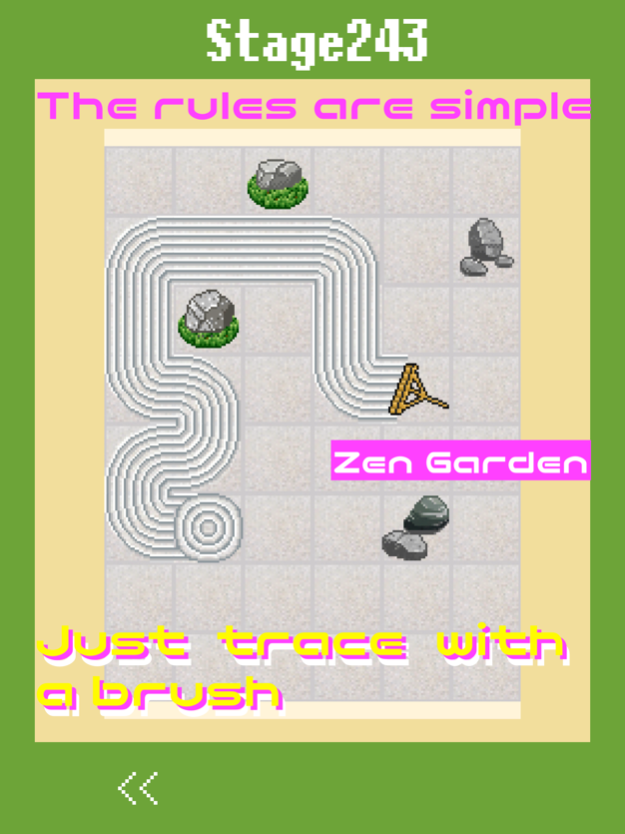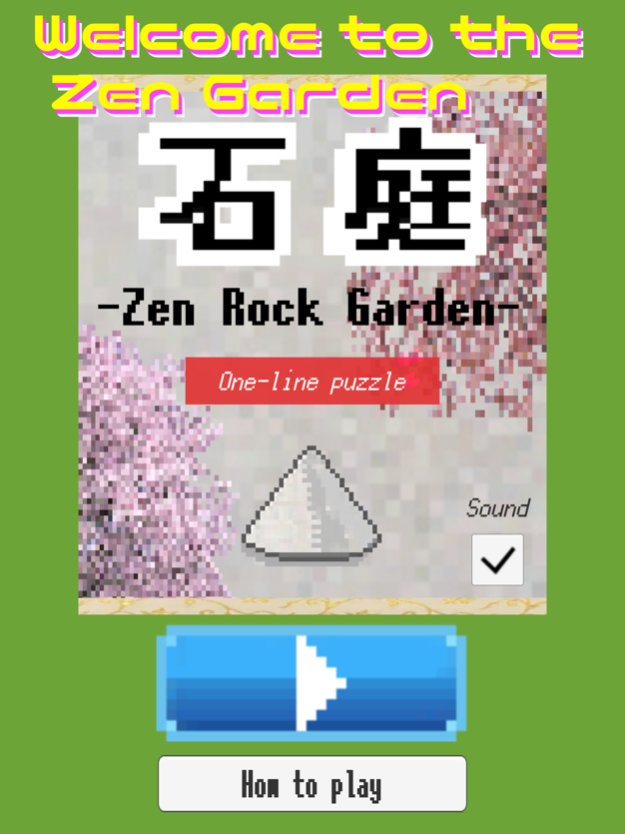Zen Rock Garden 1.5.5
Continue to app
Free Version
Publisher Description
Let's make a Zen garden in your smartphone!!!
A soothing Zen puzzle.
There are more than 300 stages and you can play a lot! !!
・ The rules are very simple! !! Just trace over all the sand panels with a single stroke! At the time of clearing, a wonderful rock garden and Zen garden will be completed!
・ As you progress through the stages, the types of stones will increase, and you will be able to see the gorgeous (?) Garden gradually!
・ People who know the rock garden and Zen garden, as well as those who do not know it, and small children can enjoy it as a puzzle game!
・ In the latter half of the stage, there will be many stages with the motif of the stone garden of that famous temple and the Zen garden!
・ Why don't you carry around the Zen garden, which is a symbol of Japanese Zen, in your smartphone?
Welcome to the garden of Zen.
* What is Zen Rock Garden?
One of the Japanese garden methods that abstractly expresses the natural landscape using only sand, stones and moss without using any water. There is a Zen garden with a similar expression, but since it also includes trees, it can be said that the stone garden is a more stoic expression.
Oct 14, 2021
Version 1.5.5
Changed the title screen to the autumn version
Minor correction
About Zen Rock Garden
Zen Rock Garden is a free app for iOS published in the Action list of apps, part of Games & Entertainment.
The company that develops Zen Rock Garden is Tamotsu Futatsuka. The latest version released by its developer is 1.5.5.
To install Zen Rock Garden on your iOS device, just click the green Continue To App button above to start the installation process. The app is listed on our website since 2021-10-14 and was downloaded 0 times. We have already checked if the download link is safe, however for your own protection we recommend that you scan the downloaded app with your antivirus. Your antivirus may detect the Zen Rock Garden as malware if the download link is broken.
How to install Zen Rock Garden on your iOS device:
- Click on the Continue To App button on our website. This will redirect you to the App Store.
- Once the Zen Rock Garden is shown in the iTunes listing of your iOS device, you can start its download and installation. Tap on the GET button to the right of the app to start downloading it.
- If you are not logged-in the iOS appstore app, you'll be prompted for your your Apple ID and/or password.
- After Zen Rock Garden is downloaded, you'll see an INSTALL button to the right. Tap on it to start the actual installation of the iOS app.
- Once installation is finished you can tap on the OPEN button to start it. Its icon will also be added to your device home screen.